Move your stuff over, with nothing left behind.
The Bethesda Launcher is going away, which means players need to transfer their games over to Steam, the chosen platform for the migration.
As shared earlier in 2022, the Bethesda Launcher is being discontinued, with Bethesda Softworks giving players advance notice of the change so that anyone who wants to can migrate their library over to Steam. If you're unsure of how to begin this process, or have questions about exactly what will transfer over, we've got you covered on how to transfer Bethesda games to Steam, so you can keep playing some of the best PC games available.
How to transfer Bethesda games to Steam
To transfer your Bethesda games to Steam, you'll need to undergo a few easy steps. Bear in mind that, for obvious reasons, you'll need to have both a Bethesda account and a Steam account to use the transfer.
- Head to the official Bethesda website and sign in.
-
You'll then need to link your Steam account.
- Select Start Steam transfer.
- Please note that this process cannot be cancelled once it begins.
- After a few moments, you'll see your transferred content listed on the page.
- Depending on how many games are being transferred, the process may take longer.
Just like that, you're done!
When does the Bethesda Launcher shut down?
The Bethesda Launcher will no longer be accessible for playing your games starting on May 11, 2022. The company has opted to do this ahead of the launch of the next mainline Bethesda Game Studios title, Starfield, which is slated to arrive on Nov. 11, 2022. As of April 27, the company opened up the ability for players to transfer games and content over to Steam.
Note that even after the Bethesda Launcher shuts down, you'll still be able to transfer your games and currency over to Steam, so you're not in danger of losing something if you don't transfer by May 11, you just won't be able to play the games until you do transfer everything.
What will transfer over?
All of the games you own, as well as any DLC or expansions, will be transferred over to Steam. You'll also keep any in-game currencies that you've purchased, such as Atoms in Fallout 76.
Note that game saves will depend on a game-by-game basis. Saves for some games will automatically transfer over, but there are exceptions. Many games will require you to manually transfer your save files, and that process will be different per game. You can find the official list here, with explicit instructions on what to do for each game. DOOM Eternal is extra complex, so pay careful attention if that's the game save you want to move over. Saves for Wolfenstein: Youngblood unfortunately cannot be transferred no matter what.
Fallout 76 players should be aware that your Fallout 1st membership will transfer; however, you'll then need to renew it again, as it will not automatically renew in April 2022. Upon transferring your wallet to Steam, you'll instantly receive any Fallout 76 Atoms you were owed for the remaining duration of the membership.
Other options
If for whatever reason Steam doesn't appeal to you, or you don't have a large Bethesda library you're concerned about losing, you can also access many Bethesda Softworks PC titles through PC Game Pass. ZeniMax Media was acquired by Microsoft in March 2021, meaning Bethesda Softworks is now an Xbox first-party publisher alongside Xbox Game Studios. You can grab any new Bethesda games through a PC Game Pass subscription, including the upcoming Starfield and Redfall.
Stock up
PC Game Pass
From $1/month at Microsoft $25 at Amazon $30 at Best Buy
All your favorites
PC Game Pass includes a lineup of games specifically for PC players, including first-party games from across Xbox Game Studios and Bethesda Softworks.
source https://www.windowscentral.com/how-transfer-bethesda-games-steam


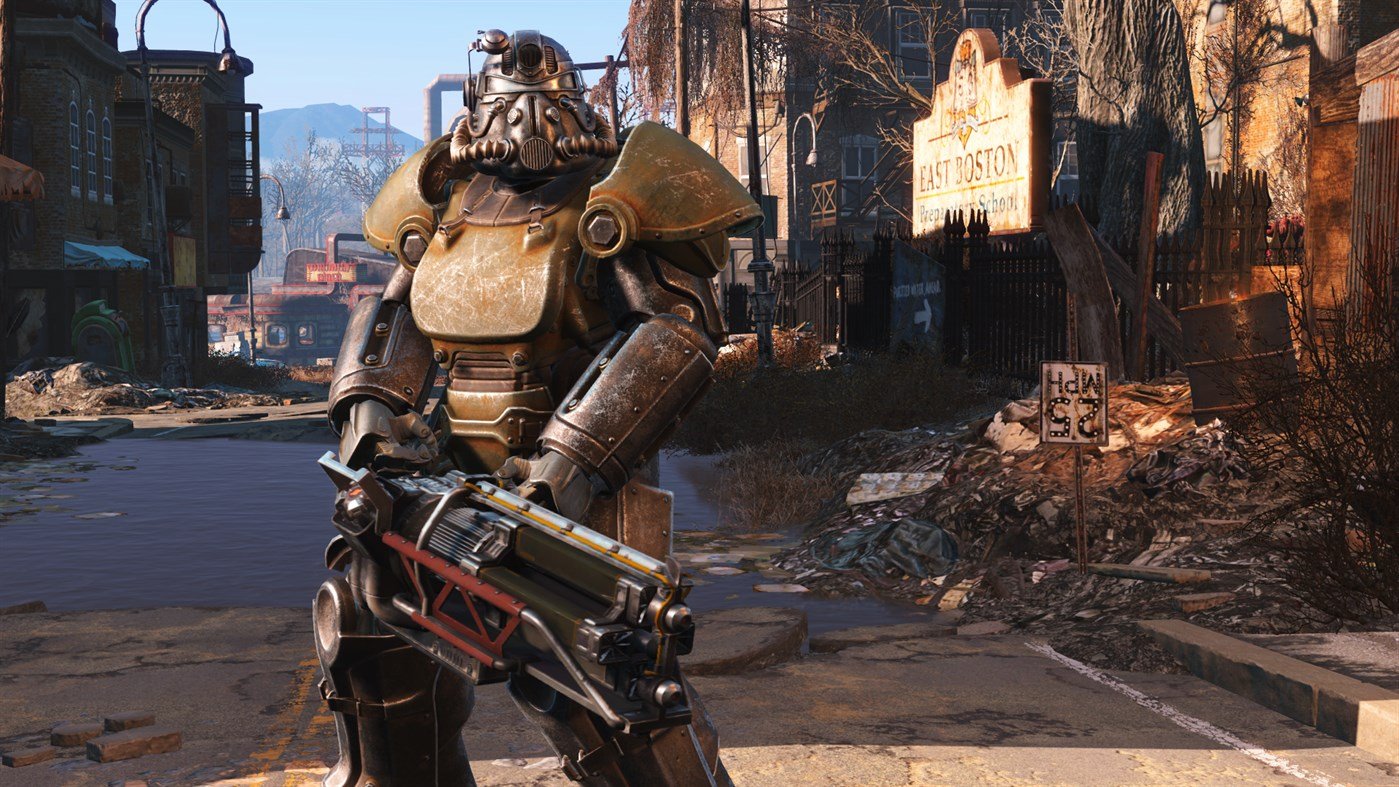

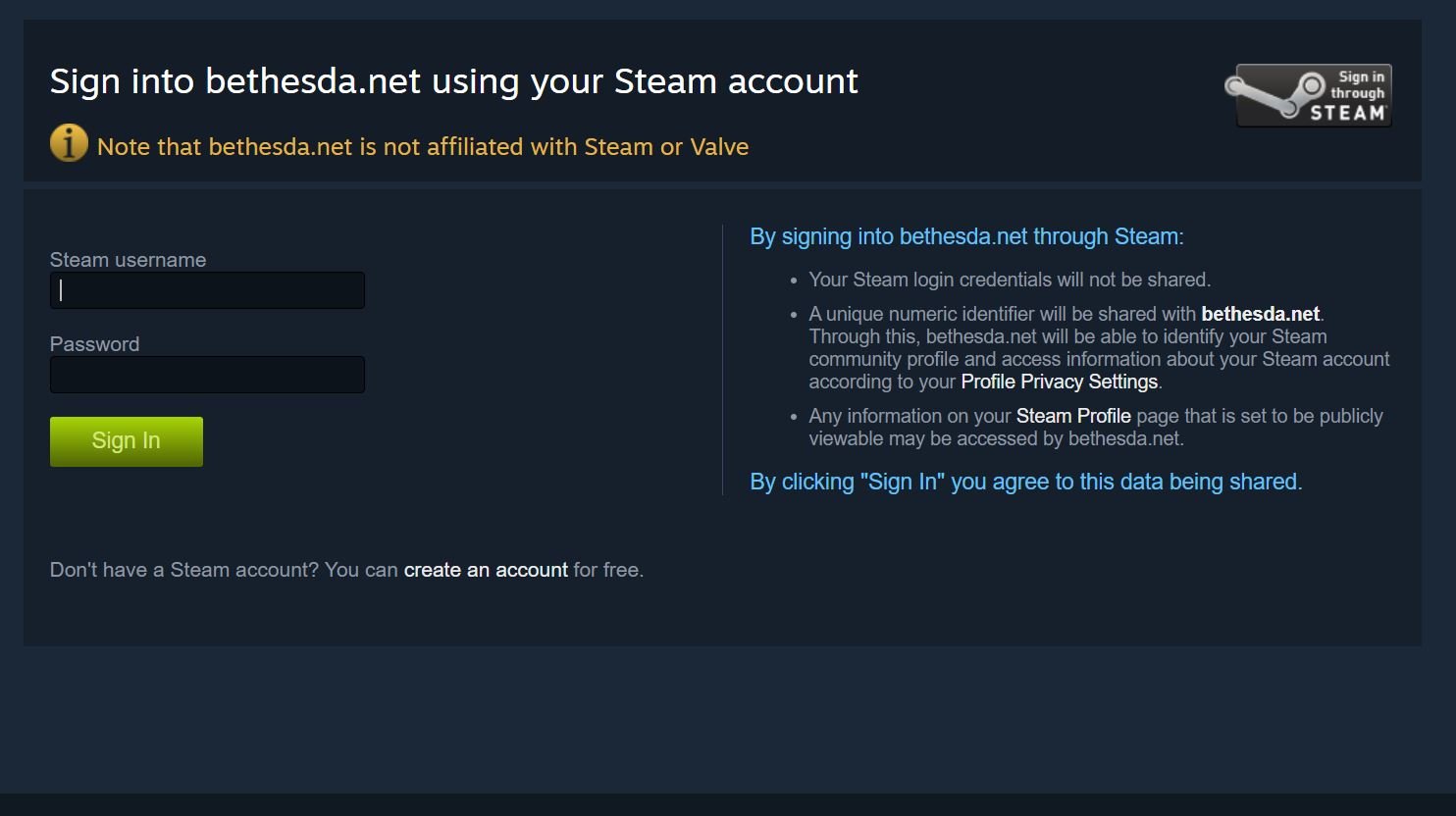




0 Comments