The job site and professional social networking platform LinkedIn has added a new feature that allows users to add a website link to their profiles.
Once this new feature rolls out, users whose profiles have Creator Mode enabled will be able to add a link that will appear at the top of their profiles beneath their user name and description and above their follower and connections.
It’s worth noting that LinkedIn users that decide to disable Creator Mode will no longer have a website link show up in their profiles.
For those unfamiliar, the Microsoft-owned company’s Creator Mode allows users to add hashtags to indicate the topics they post about the most and also moves a user’s Featured and Activity sections to the top of their profiles so that they can more prominently display their content. The feature also changes the “Connect” button to “Follow” to help creators on LinkedIn build a following.
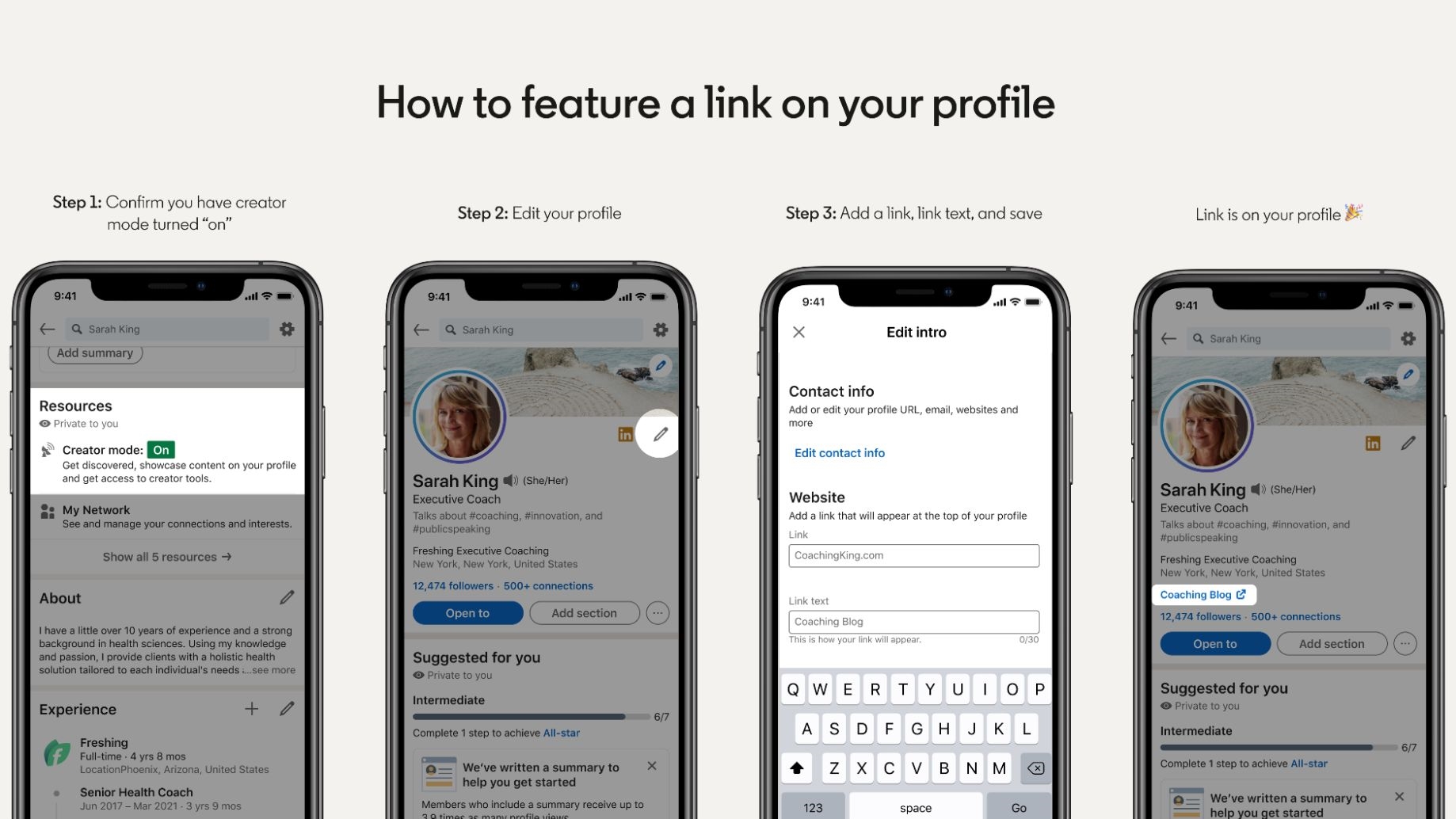
Adding a link to your LinkedIn profile
In a recent announcement, global head of community and creators at LinkedIn, Andrei Santalo explained that the ability to add links to a user’s profile is aimed at increasing visibility for their businesses, personal websites, events or portfolios.
If you already have Creator Mode enabled on the platform, to add a link at the top of your profile you just need to click on the edit icon (depicted as a pencil) of your introduction, scroll down to the website section, add your URL and link text and click save.
While this isn’t the biggest update to LinkedIn yet, it does provide an easy way for creators to generate traffic to their websites from the platform while the link’s anchor text can be used as a call-to-action. Keep in mind though that these links will likely be nofollow links.
Depending on the success of this feature, LinkedIn could decide to expand it to users whose profiles haven’t been set to Creator Mode. However, enabling Creator Mode doesn’t cost anything and can easily be done right from your profile.
source https://www.techradar.com/news/linkedin-just-received-a-small-but-very-useful-upgrade/


0 Comments