Roku TV users are finding that the latest update has turned on motion smoothing settings on their TVs, without them doing so – and there seems to be no way to turn it off, reports Ars Technica.
This isn't the first update problem that has occurred in recent months, with some Roku users being locked out of their TV unless they agree to some controversial terms, video ads making their way to Roku TV home screens and the potential for Roku TV to show you ads while your games are paused. Sadly, it seems like Roku TV users have been struck again.
On both Reddit and Roku’s community forums page, users have reported that since the latest update, which updates to Roku OS 13, motion smoothing/interpolation settings (or as Roku calls it ‘Action Smoothing’) have been switched on, even though users haven’t actually activated them themselves.
Worst of all, users are reporting that deactivating the action smoothing, which can be found in the ‘Expert Settings’ area in the Settings menu, has no effect, as shown below:
TCL has action smoothing out of the blue from r/Roku
For those wondering what motion smoothing is, these are settings that can help TVs make fast-moving images, particularly sports and fast-paced action scenes in movies, look smoother and clearer. They are common amongst the best TVs, even featured on premium, higher frame-rate models such as the Samsung S95D, one of the best TVs for sport. However, when activated during slower-moving scenes, especially in movies which run at the intentionally slow frame rate of 24 (FPS), the motion settings ‘over-smooth’ the image, creating what is called the ‘soap opera’ effect (as it takes on the appearance of a cheaply made soap opera, which were filmed in higher-frame rate video than movies).
Motion smoothing – controversial as ever
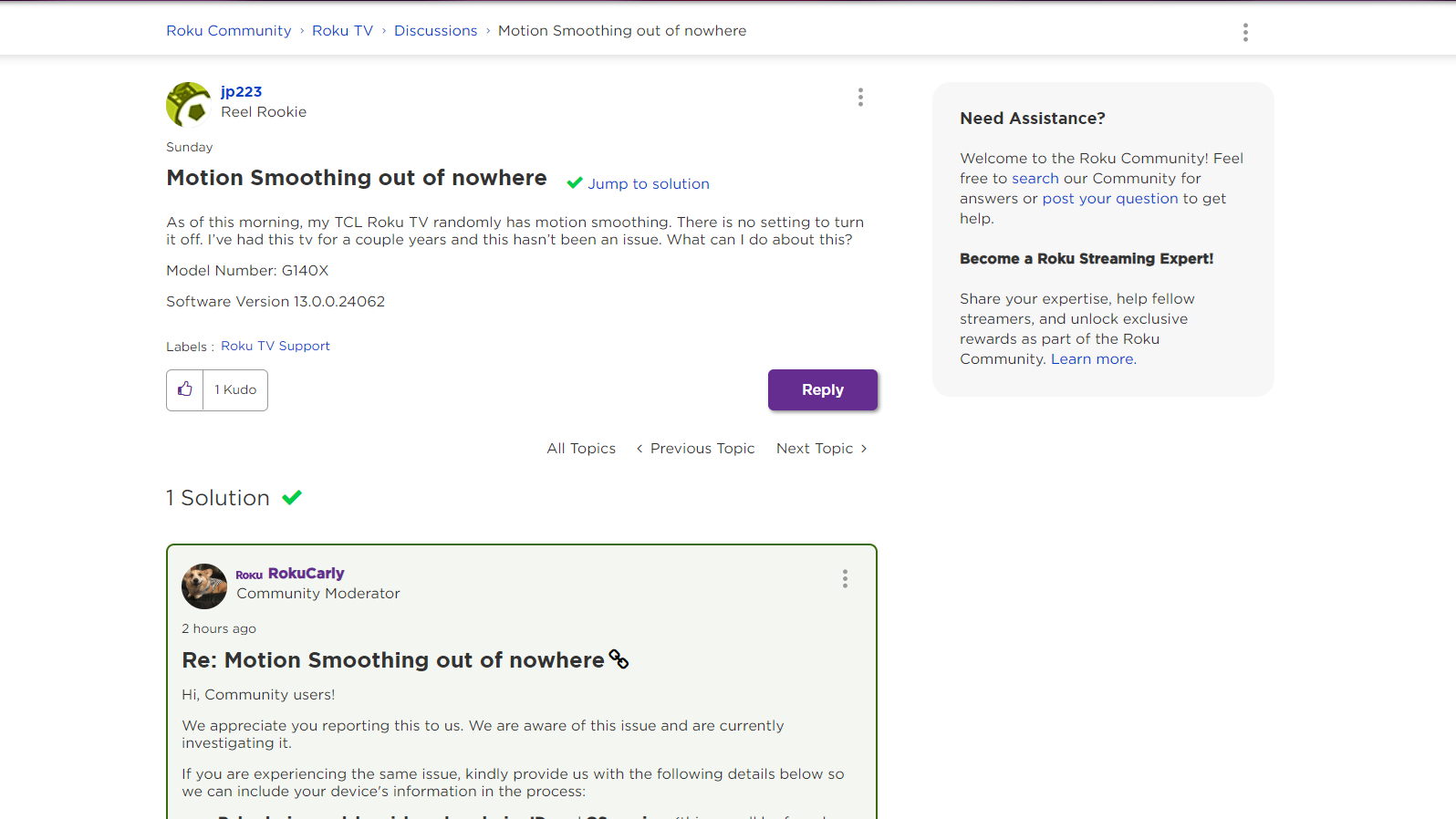
There are some positives for motion smoothing settings, because in some instances it really can help. Entry-level sets from any brand, such as last year’s Samsung CU8000, struggle with motion-handling, but blur and judder reduction (two common motion-smoothing settings) can smooth the image and improve people’s viewing experience. With Euro 2024 and Paris Olympics 2024 nearly upon us, this could be a real lifesaver for some.
However, motion smoothing remains a controversial subject, because many believe it should not be included regardless. This is where picture modes such as Filmmaker Mode and Game Mode come in handy, by turning off all the extra motion interpolation by default.
If you think your new TV looks a little too smooth (hey, that movie never looked like that before!) then do check out those settings. You’ll usually find them under Advanced or Expert Settings in the Picture Settings section and another common sub category is Motion or Clarity. Look out for Blur and Judder Reduction – these are two of the most common troublemakers.
This latest issue is the last thing Roku needed after the backlash it has faced from the above list of problems, which actually all began with an announcement that more ads are coming to Roku TV devices all the way back in January. Roku TV usually finds itself amongst the best streaming devices for its intuitive and user-friendly menus, but this really could be the final straw.
Yes, motion smoothing can be helpful, but no one should be subject to it without choice. We’ve contacted Roku for comment and we’ll be sure to update this article once we hear back.
You might also like...
source https://www.techradar.com/televisions/the-latest-roku-tv-update-has-turned-on-motion-smoothing-for-some-users-and-theyre-not-happy


0 Comments